Folgendes Szenario:
Gemischte Umgebung mit Windows 7 und Windows 10, Thunderbird in Version 60.6.1 oder 60.9.0, Acrobat Reader in Version 11.0.23. Beim Öffnen von PDF Anhängen gibt es auf manchen PC’s das Problem dass der Anhang erst nach über 10 Sekunden geöffnet wird. Speichert man ihn lokal ab und öffnet ihn von dort ist er sofort offen. Es wird auch sofort beim Klick auf den Anhang die PDF Datei auf der Platte erstellt, die Verzögerung von 10 Sekunden lässt sich nicht wirklich erklären. Sämtliche Reparaturversuche und Programm Neuinstallationen bringen nichts.
Nach längerer Suche habe ich mich mit dem ProzessManager von Sysinternals auf die Suche gemacht und auf einem PC bei dem es problemlos lief einen Trace der Prozesse mit „thunder“ sowie jener mit „acrord“ im Namen gemacht.
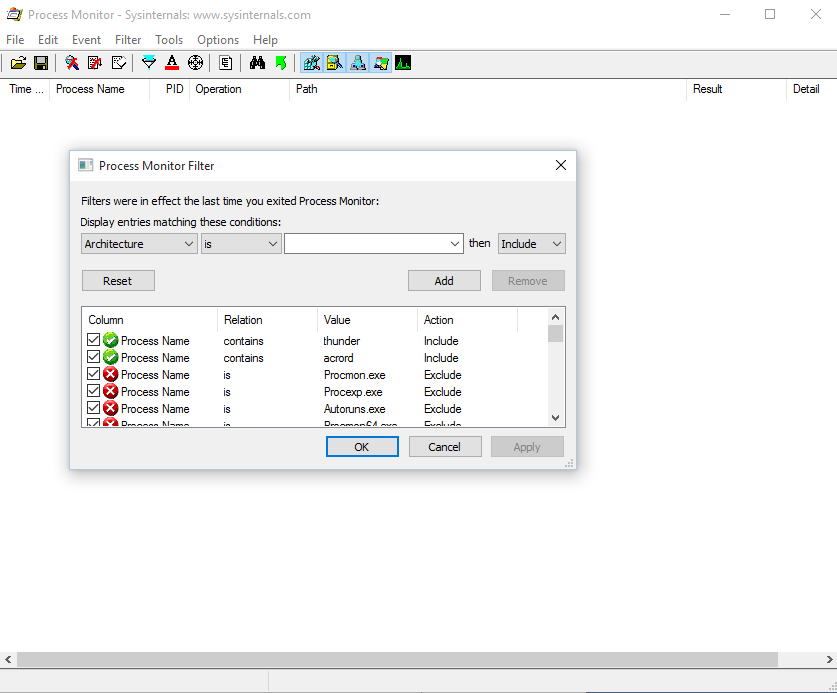
Im Trace ist mir dann aufgefallen dass jene Systeme bei denen es nicht funktioniert eine Verbindung wie folgt aufbauen:
08:13:33,3827524″,“thunderbird.exe“,“2692″,“TCP Reconnect“,“X1234.dummy.domain:53950 -> prg03s02-in-f110.1e100.net:https“,“SUCCESS“,“Length: 0, seqnum: 0, connid: 0″
Und jene bei denen es Problemlos funktioniert haben hier eine ganze Abfolge TCPSend, TCPReceive stehen statt der Reconnect Meldungen.
Die Host Adresse 1e100.net hat mich dann auf die richtige Fährte gebracht! Diese gehört zu Google (1 hoch 100 = gogol, davon abgeleitet google…). Etwas Recherche im Internet bringt also die SafeBrowsing Funktion von Firefox/Thunderbird zum Vorschein, die greift auf diese Adressen zu und schickt einen SHA256 Hash zur Prüfung ob der jeweilige Anhang koscher ist oder nicht.
Mal davon abgesehen dass es wenn’s um die Privatsphäre geht nicht unbedingt vertrauenerweckend ist, wenn ein Konzern wie Google alle meine jemals geöffneten Datei-Hashes und URL’s bekommen hat, bringt diese Funktion in diesem Fall eine Satte Verzögerung von 10 Sekunden.
Warum tritt das aber jetzt auf manchen PC’s auf und auf anderen nicht?
In meinem Fall steht zwischen dem PC und dem Internet noch eine Firewall und ein Proxy Server, ersterer ist unbeteiligt – aber der Proxy Server verzeichnet keinerlei Zugriffe auf die 1e100.net Domain!
Sollte er eigentlich weil alle Systeme so konfiguriert sind dass sie eine automatische Proxy Konfiguration nutzen.
Die SafeBrowsing Funktion im Thunderbird hat offenbar einen kleinen Bug, sie nutzt nicht die eingestellte Proxy Funktion! Alle Zugriffe erfolgen direkt auf das Zielsystem von Google auf Port 443 also SSL Verschlüsselt, der Proxy Server ist außen vor. Das erklärt dann auch warum er keine Einträge im Protokoll hat.
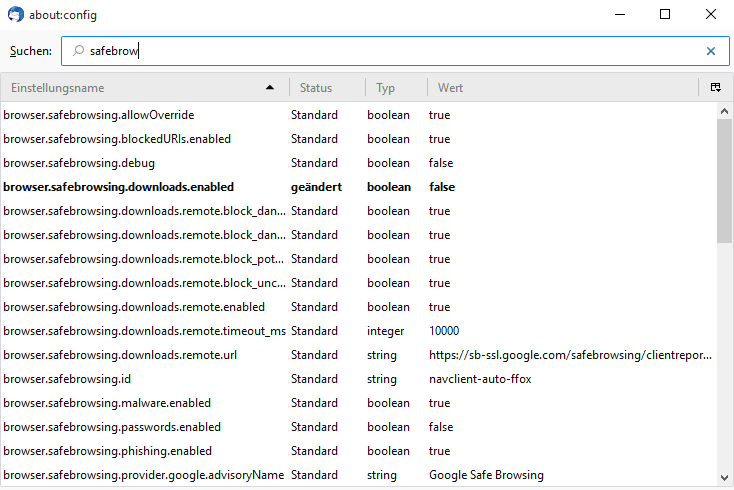
Die Lösung ist das SafeBrowsing für Downloads ab zu schalten, das erfolgt mittels folgendem Config Werts in der erweiterten Thunderbird Konfiguration:
browser.safebrowsing.downloads.enabled = false
Und schon gehen auf allen PC’s die PDF Anhänge wieder innerhalb einer Sekunde auf! 🙂
Fragt nicht wie viel Zeit mich die Suche gekostet hat…
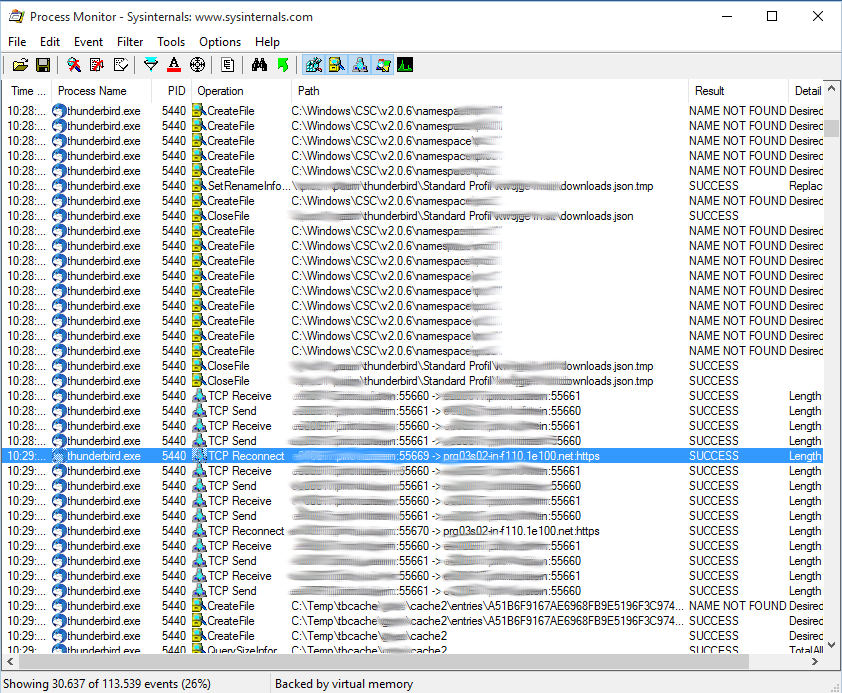
hallo
danke fuer die info und suche
ich habe das auch so umgestellt -funktionierte dan auch
aber das problem kommt alle 2 tage wieder nur ein pdf anhang haengt dann wieder
der pc ist ein core i5 mit ssd und 16gb ram
gibt es vieleicht noch einen tip?
vielen dank
mfg christoph
Hallo Christoph,
wenn das Problem alle paar Tage wieder kommt – ist dann auch die Config wieder auf den alten Wert umgestellt?
An den Eckdaten deines PC’s dürfte es nicht liegen, der sollte schnell genug sein! 🙂
Wenn die Config nach ein paar Tagen wieder zurückgestellt ist müsstest du dich fragen woher das kommt, normalerweise behält Thunderbird seine Einstellungen.
Schöne Grüße
Manfred
hallo
danke fuer die hilfe
die browser.safebrowsing.downloads.enabled = false ist so geblieben wie in der beschreibung
ich starte dann den pc neu dann funktioniert es wieder ein paar tage
ich finde abe leider keinen zusammnehang mit irgen etwas warum es aufeinm wieder so langsam ist
lg
christoph