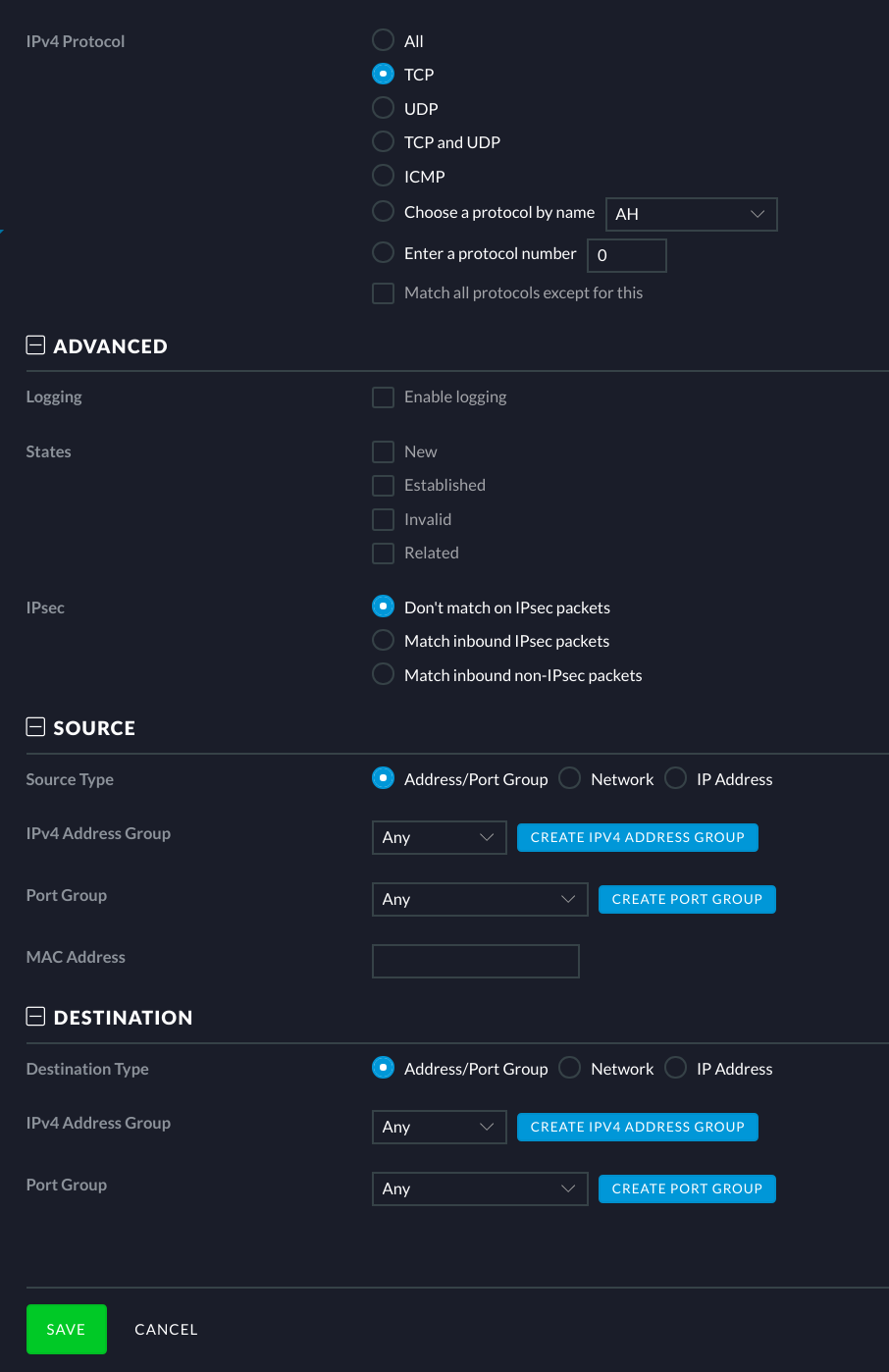Seit inzwischen etwas mehr als einem Jahr setze ich in einigen Netzwerken recht erfolgreich Hardware von Unifi und entsprechend auch deren Controller ein. Ich bin inzwischen ein kleiner Fan von der Unifi Infrastruktur, sie funktioniert gut und ist zu leistbaren Preisen verfügbar – wenn auch zeitweise nur mit längeren Lieferzeiten.
Gestern hatte ich mal wieder das „Vergnügen“ mit dem Unifi Support zu chatten, ich wollte einen vermeintlichen Bug den ich im Interface zum Erstellen von Firewall Regeln gefunden habe melden.
Was soll ich sagen, eine Stunde später war ich am Ende meiner Nerven aber irgendwie habe ich es dann doch geschafft die werte Dame davon zu überzeugen den Fehler weiter zu melden…
Der Fehler ist eigentlich schnell erklärt und nachvollziehbar – bei mir auf zwei unterschiedlichen Cloud Key’s mit ebenfalls zwei Unterschiedlichen Firmware Versionen:


Erstellt man eine einfache Firewall Regel welche den TCP Verkehr zu einem bestimmten Host dessen IP Adresse angegeben wird frei schaltet und speichert diese, dann erscheint nach dem Speichern im selben Dialog beim Editieren keine IP Adresse mehr. Die Regel funktioniert zwar, kann aber nicht mehr zuverlässig verändert werden.


Für den Fall dass jemand langweilig ist kommt hier noch der Mitschnitt vom Chat mit Unifi – ich hoffe es wird verständlich warum ich mich darüber geärgert habe…! 🙂
(09:17:35 AM) Manfred: Hello,
I think I found a bug!
When I crate a firewall rule wich allows all TCP traffic to a specific IP address, the IP address will be removed from the rule management interface after I save the rule.
(09:20:37 AM) Customer Service: Sorry to keep you waiting! All of our agents are currently assisting other customers, but we’ll be with you shortly! You’re welcome to explore our help center, which might have a solution for you. Take a look. https://help.ubnt.com/hc/en-us
(09:23:37 AM) Customer Service: We are experiencing unusually high support volume. We thank you for your patience and we will be with you shortly.
(09:28:25 AM) *** Anna G joined the chat ***
(09:28:30 AM) Anna G: Hi there. Let me check it for you.
(09:28:41 AM) Manfred: hi anna, please 🙂
(09:30:08 AM) Manfred: Current Version5.9.29 (Build: atag_5.9.29_11384)
(09:33:19 AM) Anna G: Which browser are you using?
(09:33:55 AM) Manfred: chrome
(09:37:16 AM) Anna G: Have you tried to clear browser history and cache?
(09:38:18 AM) Manfred: yes
(09:39:58 AM) Anna G: Please try accessing the controller in incognito mode of your chrome browser.
(09:40:29 AM) Manfred: ok, one moment…
(09:42:19 AM) Manfred: same error – after saving the ip address is empty in the field
(09:42:29 AM) Manfred: did you try that on your test system?
(09:43:34 AM) Anna G: Not yet. Please give me a moment to check this with my internal team.
(09:44:35 AM) Manfred: please create a new „wan out“ rule with accept tcp to an external ip address, save it and edit the rule again – should have an empty ip address field in destination field…
(09:50:29 AM) Anna G: On which OS is the controller installed?
(09:50:50 AM) Manfred: cloud key 🙂
(09:51:04 AM) Manfred: UCK.mtk7623.v0.12.2.ac6742e.181220.1824
(09:51:27 AM) Anna G: Have you tried rebooting the CK?
(09:52:09 AM) Manfred: no, have you tried to create a rule on your controller?
(09:53:13 AM) Anna G: Could you please reboot the CK and let me know if the issue persists?
(09:53:52 AM) Manfred: if i reboot the controller this chat will be ended or isn’t it so?
(09:54:32 AM) Manfred: to check if it’s bug or a problem on my system you would only have to do 5 clicks in the firewall settings and you could see if it happens on your site too or just on mine…
(09:55:03 AM) Manfred: I will check that on a second controller now – if the error is there too I will not have to reboot mine or?
(09:57:45 AM) Anna G: Any updates?
(09:57:55 AM) Manfred: second controller – same problem there…
(09:58:05 AM) Manfred: Visitor uploaded: after_saving.png
(09:58:06 AM) Manfred: Visitor uploaded: before_saving.png
(09:58:06 AM) Manfred: Visitor uploaded: rule_overview_with_test-rule.png
(09:58:37 AM) Manfred: would it be possible for you to check that on your test controller now?
(09:59:21 AM) Anna G: on which OS is this second controller installed?
(09:59:40 AM) Manfred: uck
(09:59:54 AM) Manfred: same version
(10:00:17 AM) Anna G: Can you please reboot this second cloud key and let me know if the issue resolves?
(10:00:32 AM) Anna G: I need to provide this information to my team.
(10:00:45 AM) Manfred: you are joking?
(10:02:38 AM) Anna G: Please check out the known issues mentioned in the release note:
https://community.ubnt.com/t5/UniFi-Updates-Blog/UniFi-Network-Controller-5-10-12-Stable-has-been-released/ba-p/2665341
(10:03:20 AM) Anna G: Refreshing/rebooting the controller should resolve any display issues reported after upgrading.
(10:05:55 AM) Manfred: i make a restart but am not really happy with the situation!
actually, i’m trying to help you identify a bug in your product and help you fix it, the easiest way would be to reproduce the problem on a test system.
the problem exists exactly the same after the restart as before.
for my part i have already spent more time to report the bug here and am a bit annoyed in the meantime.
please take this information and pass it on to your team, i will pass it on for my part on my blog.(10:06:58 AM) Manfred: second cloud key with same problem has this cloud key version:
Unifi Chat Transcript – 11.02.2019
UCK.mtk7623.v0.12.2.ac6742e.181220.1824
(10:07:13 AM) Manfred: and controller version:
5.9.29-11384-1
(10:07:14 AM) Anna G: Thank you for the update!
(10:07:49 AM) Anna G: I will escalate this.
(10:07:56 AM) Manfred: thank you